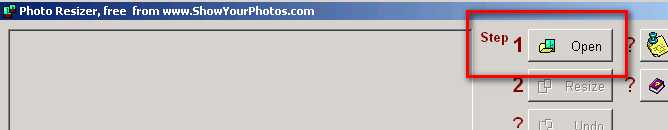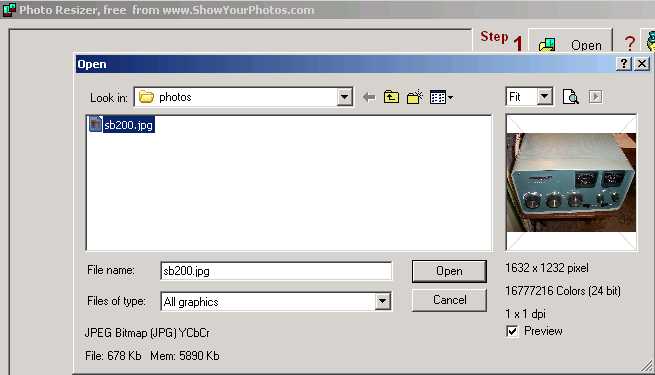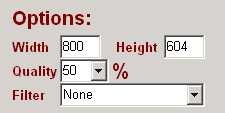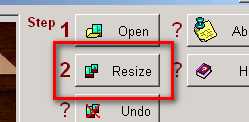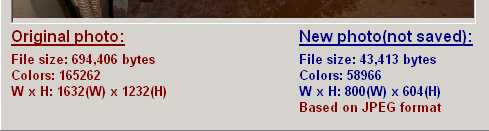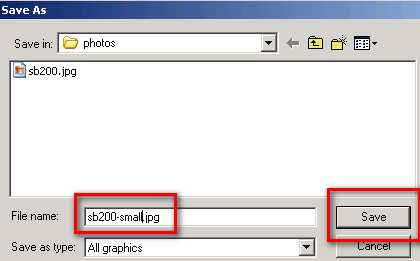QTH.COM Free Ham Radio Classified Ads - by KA9FOX
QTH.COM Home
- Classifieds Home
- Swap Chat Board
- Callsign Lookup
Search
- Place Ad
- Edit Ad
- Delete Ad
- Feedback Forum
- Safe Trading Tips
Banner Advertising
- Web Hosting
- Domain Name Registrations
- Make Donation
How to Resize your Photos
The Free Ham Radio Classifieds at QTH.com requires that your photo be 100 KB in file size or less. This allows people with slow Internet connections to easily view your picture, and it lowers the amount of bandwidth our servers require.
Many digital cameras create HUGE photo files. These photo files might be 2000 KB or larger. Sometimes you need these large files to be able to make nice photo prints. But they are not acceptable for use on the web.
If you do not know how to reduce your photo file down to 100kb, this tutorial should help. Follow these steps:
- Download the free PhotoResizer program here: http://files.qth.com/neader/PhotoResizer.exe. Do NOT choose RUN. Instead, choose to SAVE, and save this file to your Desktop (or other location you choose -- remember where you put it, so you can find the file later.
- Go to your Desktop (or where ever you put the file) and double click PhotoResizer.exe to start the program.
- Click "Open" to find the large file that you want to reduce:
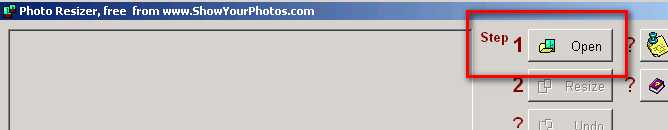
- Browse to find the file on your PC or camera, then select it and choose "Open"
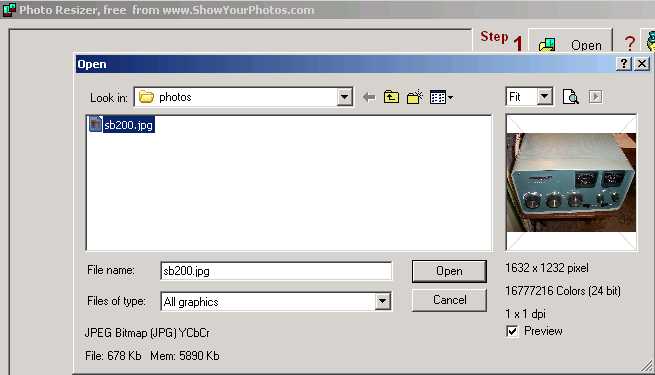
- Review (but don't change yet) the "Options" section in the middle-right part of the screen. The default width is 640 pixels and the default Quality is 50%. Try leaving these values alone, at first. Proceed to the next step.
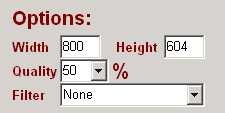
- Click the Resize button
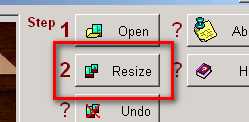
- Review your results. The original size is on the left, and the new size is on the right. In this example, the photo was 694,406 Bytes (694 KB) and was reduced to 43,413 Bytes (43 KB), so this photo now easily meets the QTH.com standard of 100KB or less.
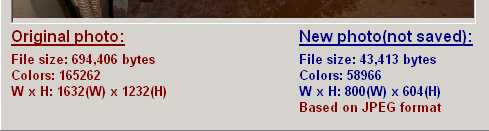
- Now you are ready to save the picture. Click the "Save As" button.

- It is best to save the file as a different name, so you do not damage or overwrite your original picture. In this example, our original file was "sb200.jpg" andwe are saving the resized image as "sb200-small.jpg".
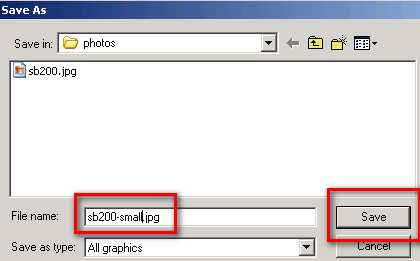
That's it! When you place your ad in the Free Ham Radio Classifieds at QTH.com, you will have a "browse" button to find your photo that you want to post. Just browse to the place where you saved your resized picture, choose it, and it will be uploaded and included with your ad.
If you have any feedback about these instructions, good or bad, please e-mail me.
73 - Scott KA9FOX
QTH.COM Home
- Classifieds Home
- Swap Chat Board
- Callsign Lookup
Search
- Place Ad
- Edit Ad
- Delete Ad
- Feedback Forum
- Safe Trading Tips
Banner Advertising
- Web Hosting
- Domain Name Registrations
- Make Donation
Thanks for being visitor number